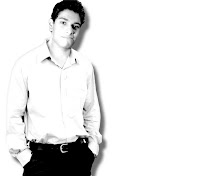Many people are very curious about how to rename their Recycle Bin. Microsoft Windows doesn't allow you to do so.Here I'll tell you how to rename it.You can rename it by tweaking a registry value.Here is the path of that subkey:
HKEY_CLASSES_ROOT >> CLSID >> {645FF040-5081-101B-9F08-00AA002F954E}.
This key contains attributes Recycle Bin.Under this subkey, there is a String Value named as"LocalizedString".You can rename you recycle bin by changing it's Value.It's a long & boring process but don't worry, I've created a Simple User Friendly Program which can Rename your Recycle Bin In seconds.You can Download it here.
view Screen Shot of Rename Recycle Bin.
Remember all my applications are platform independent but need .net FrameWork. So you can Download it too by Clicking here.
Waiting for your feedback. ;)
[I'm working on registries and developing an application which can easily make any changes in your registry without harming your OS.]